PLC programming opens doors to industrial automation for students and engineers alike. With commercial software often putting a strain on budgets, free PLC programming tools can provide powerful alternatives. This article presents the best free PLC software for anyone starting out or expanding their skill set, with extra focus on “The Basics of Cyber Security Architecture” essential for safe and secure industrial systems.
Why Start with Free PLC Programming Software?
Free PLC software gives you hands-on experience at no cost. You don’t need to worry about licensing, which means you can test and learn right away. These tools help beginners learn how programmable logic controllers operate, program logic sequences, and build digital automation skills.
Essential Features to Look For
- Simulation Capabilities: Practice without needing real hardware.
- User-Friendly Interface: Shortens the learning curve.
- Versatile Protocol Support: Useful for future integration with SCADA and other automation platforms.
- Support and Community: Access online forums, guides, and videos for troubleshooting.
When getting started, choose software that not only simulates real-world PLC logic but also supports safe programming practices—these are foundations of robust cyber security architecture in industrial settings.
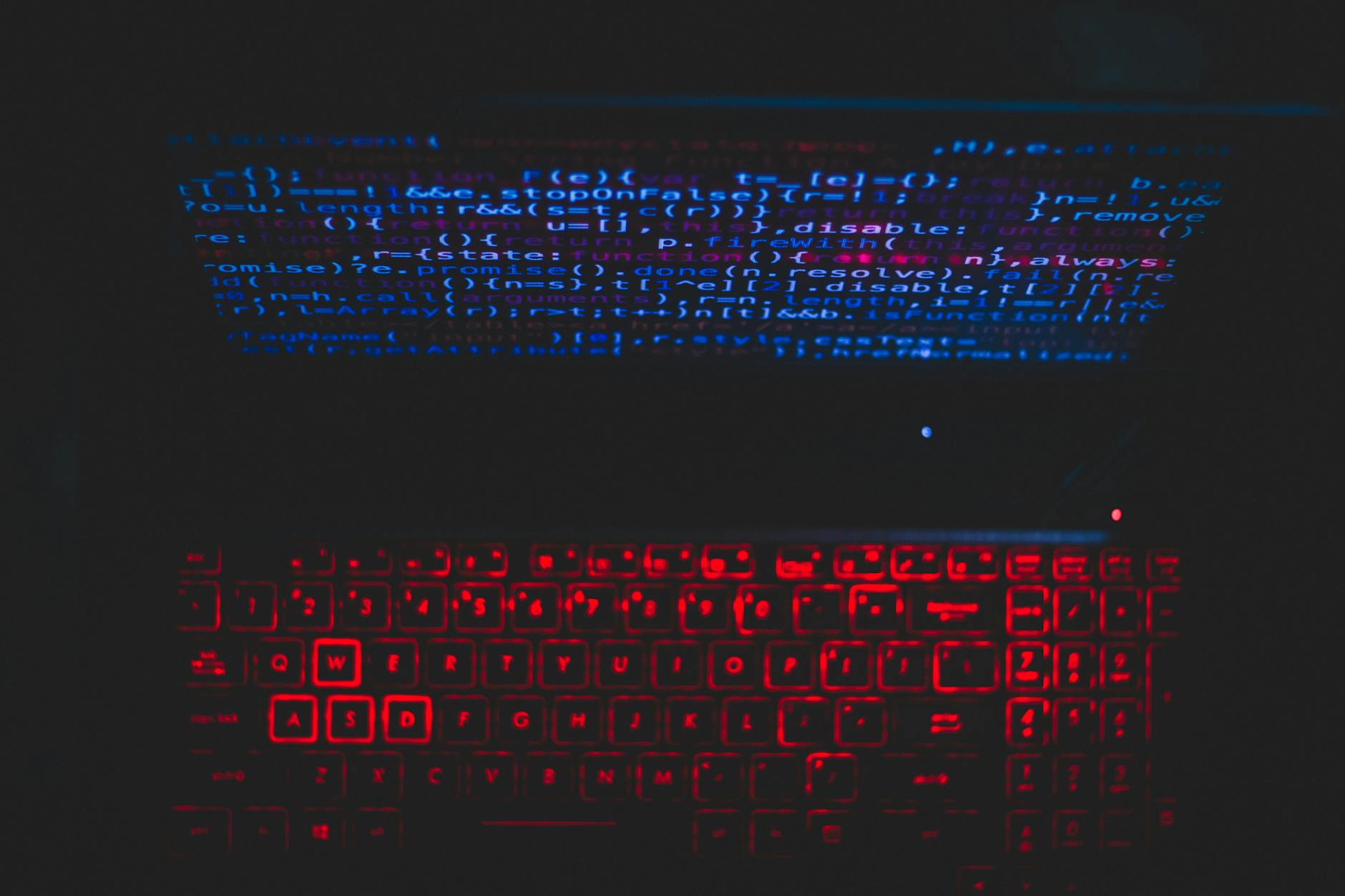 Photo by Rahul Pandit
Photo by Rahul Pandit
Top Free PLC Programming Software Options
1. PLC Ladder Simulator 2
Available for Android, PLC Ladder Simulator 2 provides a realistic PLC ladder logic experience. It lets you build basic programs and simulate them live. This is a great tool for students needing to experiment with logic fundamentals and see outcomes right away.
2. OpenPLC
OpenPLC stands as a leading open-source PLC software. It supports the IEC 61131-3 standard, which means you’ll be working within the same framework used by professional environments. OpenPLC offers:
- Ladder Logic, Structured Text, and other programming languages.
- Compatibility with both Windows and Linux.
- Integration with Arduino and Raspberry Pi hardware.
Pairing OpenPLC with a Raspberry Pi can be a budget-friendly way to build robust automation prototypes. Safe coding in this space is a core of “The Basics of Cyber Security Architecture,” especially when devices are networked or connected to real processes.
3. Do-more Designer
Do-more Designer, from AutomationDirect, allows free downloads for programming and simulation. While it has hardware-based features locked, the simulator mode is completely open for training and educational uses. The interface is modern and resembles leading industry tools.
4. Siemens LOGO! Soft Comfort
Siemens LOGO! Soft Comfort’s demo version is a popular option for learning ladder programming with Siemens logic components. Though saving and certain export features are restricted, you can test logic, simulate programs, and understand how Siemens systems work—this is key if you aim for roles in larger organizations.
Building a Secure Programming Habit
Industrial systems are now frequent targets for cyber threats. For engineering students, understanding “The Basics of Cyber Security Architecture” means being aware of:
- Network Isolation: Never connect ICS or PLC devices to open networks unnecessarily.
- User Authentication: Ensure only trained users can alter programs.
- Backup and Recovery: Regularly save your work and keep backup copies isolated from network threats.
- Software Updates and Patch Management: Always use the latest versions to reduce vulnerabilities.
As you experiment with these free tools, imagine your logic running real-world machines—one mistake or security flaw could result in actual harm or system downtime. Treat your code and project files securely, as you’d treat sensitive data.
Learning Beyond the Software
Pairing software training with certification or targeted coursework will speed up your progress. If you want deep dives into PLCs, SCADA, and industrial networks, check out these top industrial automation courses with certificates. These programs often stress cyber security measures—now a must for all automation engineers.
For students aiming to expand skills, understanding SCADA and PLC integration can be explored through resources like SCADA courses 2025 for career advancement, where you’ll find insights on career steps and complex system programming.
Balancing Speed and Security
Free software is perfect for learning, but remember speed isn’t everything. A solid foundation in “The Basics of Cyber Security Architecture” will protect your code and future projects. Keep these tips in mind:
- Never download PLC software from untrusted sources.
- Double-check simulated results before sharing files.
- Always document your code and logic steps, so issues can be traced.
Conclusion
Free PLC programming software changes how engineering students learn automation. With tools like OpenPLC and simulator options, you can start now, for free, gaining practical knowledge and project skills without big investments. Always focus on security from the first step—building a secure mindset means safer, smarter programming down the road.
Exploring PLCs doesn’t have to wait for graduation or a company budget. Take advantage of these no-cost software tools, build your skills, and create projects that work—and stay safe—from the ground up.
Frequently Asked Questions: Free PLC Programming Software
What free software can I use for PLC programming?
Several companies offer free versions of their PLC programming software. These often include basic features for learning or simple projects. Popular options include CODESYS, AutomationDirect’s Click software, and some Siemens TIA Portal options.
Is free PLC software good enough for serious projects?
Free software is great for learning and small tasks. However, advanced features needed for complex industrial automation might be missing. For large-scale or critical applications, paid software often provides more robust tools and support.
Can I use free software to simulate PLC logic?
Yes, many free PLC programming software packages include simulation capabilities. This lets you test your programs without needing physical hardware. It’s a safe way to learn and debug your code.
How do I get started with free PLC programming software?
First, identify the type of PLC you want to program. Then, visit the manufacturer’s website to download their free software. Many offer tutorials and sample programs to help you begin.
Are there any hidden costs with “free” PLC software?
Usually, the software itself is free. However, you might need to purchase specific hardware to run your programs on. Some advanced features or support might also require a paid license.
